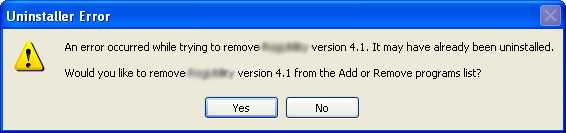Welcome to UninstallApp.com
- Help Uninstall Any Unwanted Programs
Have you ever had difficulty in uninstalling some program? Did you try many uninstall methods with no luck to completely remove it? And if you are finding a solution to fix the problem caused by the registry keys or related files of the previously uninstalled program, here is the right place for you. UninstallApp.com provides you with step by step uninstall instructions and necessary tool to assist you easily and completely uninstalling any unwanted or annoying program and removing all registry keys and components in the PC and returns a tidy and clean computer to you!
Why A Program Should be Completely Uninstalled?
There are many things that happen when installing a program. At the beginning, all files of the program are copied to system folders like Program Files, Common Files and System32 folders. Then, the installer will go to system registry and register the files, drivers and association of the program so that Windows knows how to run the program when you run it. Then a log file is created to store all file installation information and added to system registry and its build-in uninstaller.
As a result, Windows can run the uninstaller and delete those files according to the installation log file. So, if the uninstaller is corrupted or missing or the installer did not record the installation to system registry, users will fail to completely remove the program and get uninstall errors and many invalid files will be left in system registry and folders.
If a program can not be uninstalled completely from the computer system, it will bring you many other problems. For example, you can not use the program any more, nor install updated version of the program or other programs, because they are not compatible with the previously installed one. And those invalid program files will take up your hard disk space and make your registry grow larger and instable, your computer will run more and more slowly and weird errors appear on your PC. So it's necessary for you to completely uninstall the program and remove all associated files.
Download Multi-Awarding Uninstaller !!